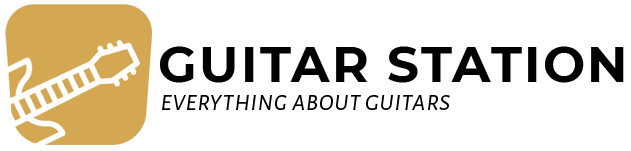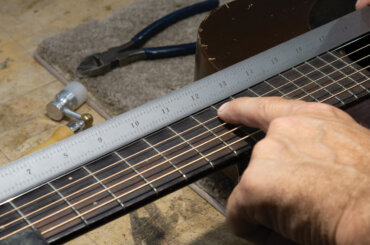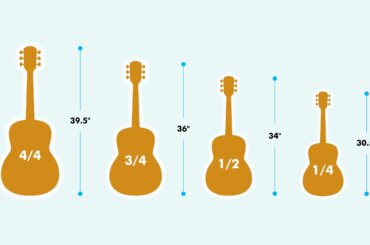One thing that you will always hear from professional guitarist is that recording of a guitar is not everybody’s thing. You need a lot of equipment and then too, the task has huge hindrances and requires lots of investment. Often guitarists get disappointed by hearing so. But, give your disappointment a break because you can record guitar on PC. If you’re just starting then you might think that recording, both, electric as well as an acoustic guitar can seem impossible. There’s so much equipment to buy and there are also insider techniques to learn. But while reading this article you will find out that there aren’t as many things to worry, as much as it sounds.
Recording a guitar doesn’t have to be that expensive or time-consuming. You can record your guitar using a computer which requires some basic equipment and knowledge, and the best part is that you can do it all by yourself. This easy to follow guidelines will show you everything that you need to get started and how to set them up when you are recording a guitar using a computer. By following along these guidelines, you’ll be, hopefully, recording your riffs in no time! So let’s check out things that you need to record guitar on PC.
What all you need to record guitar on computer?
Being the most popular musical instrument, Guitar is used in tons of genres all over the world. Whether you’re writing Hip Hop music, Rock, Pop, or RnB, country, or blues, they are almost incomplete without the inclusion of guitar in it. It is this infinite popularity of Guitar because of which having knowledge of how to record guitar is regarded as an important skill. Here’s all that you’ll need:
- A computer (or Laptop, Mac).
- A DAW we will learn about this in its section.
- An audio interface (a mediator between computer and guitar).
- Cables and stands! Wires are a must.
- A pair of headphones, obviously because the guitar is all about producing a sound that can be heard.
- Your guitar (acoustic or electric).
- A guitar amplifier (not necessary).
- Microphones, (not necessary).
- An amplifier simulator (not necessary).
The most important point to remember is that there’s no need to drop a ton of money on buying this equipment. If you are new to recording, you need to understand the roles of the equipment and its functions. After knowing their functions, you’ll be able to associate them with your recording. It’s no rule that only expensive gear, record well. Gears don’t help you if you don’t know how to use it. In that case, one is better off by buying cheap equipment and learning how to make it sound great. I am assuming that you know your computer, so we will start at number 2 on the list of the above-mentioned list. Here’s how you can record guitar on PC
What is DAW and how to set it up?
DAW is very common with recording. It stands for Digital audio workstation. Technically, a DAW is a software. Like every other software, DAW has its function that lets you record, edit, and mix audio. Tons of different DAWs are available and have different strengths. Remember? You don’t need anything super fancy to record guitar so if you find a DAW that seems very lucrative no, need to purchase it, if you cannot afford it. Pro Tools and Logic Pro are a couple of names in the industry standards for recording. But I would suggest going for these names only if you’re going to do a lot of recording, you might need one of those premium DAW, otherwise not. You don’t need anything so pricey if you’re just getting started. One of the names that can help beginners is…
Reaper:
This DAW is one of the cheap options that can help you record your music. So if you’re looking for a cheap option, look no further than Reaper. This software is a solid DAW for all three versions, PC, Mac, and Linux. Reaper is priced at only $60, it is very powerful. It has tons of such features that you’d usually see in a much more expensive program than Reaper.

GarageBand:
This software is especially for the Apple users out there. GarageBand is free, easy to use, and pretty similar to a software named Logic Pro. If you are a Logic Pro user and are planning on upgrading to Logic, GarageBand is a great place to start.
This is what you need to know about DAW which is one the most important part to know when it comes to knowing, how to record guitar on PC.

What is an audio interface? How to set it up?
After you have a DAW on your computer, in simple understanding, you have something that can interpret the guitar. In addition, now you need something to make the guitar speak in such a way that the computer’s DAW understands. This is the audio interface. Audio interfaces allow you to plug studio microphones into your computer. They can look to be tough to use at first, but they are pretty simple when in use. One needs to take care of the cable’s input and output holes. The computer does not know by default, where exactly your microphone is plugged in. So you need a device that will speak in the computer’s ears,” look! Here is where the input is, this is where the output is.
This is where DAW’s role comes into play. This telling a computer can be done by a setting inside in your preferred DAW. The software tells the computer where the microphone is (the input) and what you’re using to listen (the output). The essentials that are needed to make the audio interface work are assurance in selecting both, your input and your output.
Apollo Thunderbolt is one of the good names in the audio interface. Be it any audio interface that you are using currently, you need to set that as your input and output. Moreover, different DAWs have different ways of accessing the I/O settings and if you aren’t sure how it works in your program you should google it out. The standard way of searching this on google is by entering the name of your DAW followed by “I/O setup.” Mostly, interface Drivers are inbuilt in the computer but if your interface isn’t showing up in your I/O settings, you may need to download a driver.
What’s More?
For those who do not know what a driver is, they are pieces of software that help your computer connect to the interface. It is obvious that different interfaces have different drivers, so you’ll need to find the right one that suits your interface. You can also download your audio interface’s driver from the website of the company that made it. Once you download the driver, you need to restart your computer. Once it turns back on, reopen your DAW and it should recognize your interface now!
How to record an electric guitar on PC?
Finally, coming to the main and fun part i.e. ensuring that you get your electric guitar tone up to the mark.
There are a couple of different ways in which you can record electric guitar.
- You can use microphones to record an amplifier that is connected to your electric guitar.
- You can plug your electric guitar directly into the audio interface. They’re both good options, and neither one is inherently “better” and because of that one is advised to go with the option that matches his/her current gear. Record your electric guitar with an amplifier if you have one. If you don’t, check out some amplifier simulators and pick one that suits you to record guitar on PC accordingly, or you can use your computer as an amplifier to connect your guitar to your computer.
Record an Amplifier:
Recording your amplifier is simple. The first step is that you’ll need is to put your mic on a stand that is short because such stands are ideal for tracking most amplifiers. As far as mics are concerned the recommended one is:
Shure SM57:
Currently, this mic is one of the most popular mics in the world. Some critically acclaimed albums have been recorded on this mic. This mic is cheap and can take a beating, also it sounds great on guitars. You can grab an XLR cable and plug it into the back of your mic. And you can plug the other end of the XLR into the audio interface. It is as simple as connecting two ends! After this is done, you can mic the amplifier. If you shine a flashlight on the front of your amplifier, you should see a circle in the center of it, that’s the cone. The simple rule of recording to remember is The closer your mic is to the cone, the more high frequencies it’ll be able to pick up. Which in turn means that your recordings will sound brighter and clearer.

Moving the mic to its left or right of the cone, makes one hear fewer high frequencies. The tone of these frequencies sounds darker and moodier. Depending on the mood of your music, you might want to place the mic i.e. closer to the cone or a little off to the side to it. If you are a beginner, I would recommend that each time you record, experiment with the placement to see what sounds best to you. One can also change the sound by moving the mic either backward or forward. As it gets at a farther distance from the amplifier, you’ll start to hear more room sound. And if you’re just using one mic, you’ll probably want to have it right in front of the amplifier. A couple of centimeters of the distance between both is a safe bet when it comes to record guitar on PC.
Recording Direct:
In giving direct input, you need not worry about the amplifier. Whenever you give direct input, you don’t need an amplifier. This other way of recording an electric guitar can be done by plugging one’s guitar directly into his/her interface using a ¼ inch cable. At first, it is observed that the sound is pretty bad. But you need not worry for this is easy to fix. The isolated sound of an electric guitar isn’t very inspiring because of which there is a need for an external device that can add a little life to them and that’s where amplifiers come into place.
Not only amplifiers but also simulators come in. Amplifier simulators are digital recreations of amplifiers. By running the direct signal from your electric guitar through one, you can make it sound like you’re playing through a real amplifier and that’s the specialty of simulators. Generally speaking, one can get a wider variety of sounds for less money by using amplifier simulators. With practice and dedication, these devices can sound just as good as the real thing about how to record guitar on PC.
How to record an Acoustic Guitar using a computer?
Using a condenser microphone is much recommended when it comes to recording acoustic guitar. Acoustics tend to be a lot brighter than electric guitars. Condenser mics are good at recording those high frequencies which the acoustics are known to produce. One of these condenser mics which is most trending currently is…
Audio-Technica’s AT2020:

This is a great, wallet-friendly condenser mic. For the position of its placement, some people put the mic in front of the soundhole whilst others insist the mic should be pointing at either the 12th or 15th fret. In my view, both are good options and worth trying! By putting the mic in front of the soundhole, you’ll get the sound recorded in the low and middle frequencies from the body. On the other hand, you’ll get more of those bright, higher frequencies if you place the mic at the 12th and 15th frets. As a good recordist, you must know that it just depends on the mood of the song and your taste about which frequencies to capture and when. Once you know where you want the mic to point, all you need to decide how close it should be to the guitar. Pushing the mic 5–12 inches away is a general solid rule of thumb. However, I would suggest you to keep on experimenting with your mic placement. Use your headphones to listen to how the sound changes when you move the mic around which will help you in making this decision. Once you’ve found something you like, get set go to record guitar on PC!
Finally
For all those who are willing to leave the article from here onwards, I beg to differ. Just a couple last steps and you’ll be all set to record your first take. Go back to the first step, DAW, remember? Create an Audio Channel in that, then check the input for the channel. And if your global I/O settings are right, the channel itself may not be set correctly. Let’s say an electric guitar is plugged into the first input on my interface, but the channel is set to “Input 2.” That would be a mismatch. You need to change the channel to input 1, and it’ll pick up the sound of the electric guitar.
The second last step to this is to set your volume. One can make things louder or quieter while mixing sounds. Also, there’s an ideal volume range for recording. So any time you record something, watch the channel meter in your DAW because you want the volume to sit somewhere between -20 and -12 dB. And only then you can start recording!
Extra Tips
A few extra tips to get you going is to ensure that you have got rid of Hum or Buzz whenever you record. You may notice that there is some electrical humming in the background. These humming and buzzing can be tricky to remove from a recording. However, there are a few ways to fix a buzzy guitar or amp. The solution of this humming and buzzing depends on the reason your guitar is buzzing and here are some of the most common solutions you’ll find (i) ensuring that your amplifier is grounded. (ii) using pickup that is humbucker (iii) Adding a noise gate to your effects chain (iv) using a ground loop exterminator. Before concluding let’s answer some silly questions:
Is using a Second Mic recommended?
While recording an amplifier, using two mics is a great way to improve your recordings. Most artists use an SM57 and a ribbon microphone while recording amplifiers. But mic condensers and other dynamics can also sound great and there is no thumb rule here. One thing to know is that different mics emphasize different parts of a sound. An SM57 will get more of the crunch, while the ribbon will get more of the warmth so putting two mics on your amplifier allows you to mix those two tones.
How does using a Room Mic make a difference?
Room mics differ in terms of their placement. They are placed further away from the amplifier and try to capture the sound of the amplifier that is present overall inside the room. This is a different but innovative way to add space and depth to your tone. While doing this, you may want to follow the 3:1 rule i.e. placing the room mic three times further away from the amplifier than the first mic. In doing this other multiple of three work too. So you could also have the room mic nine times further away, twelve times, and so on. Let’s say I have an SM57 2 cm away from the amplifier and I want to put the room mic so I will put it at 6 cm, 12 cm, 18 cm, or 24 cm, etc., away from the amp. This can help in minimizing the phase cancellation while one is about to record guitar on PC.
The Conclusion
Now that you’re up and running to record your first song, remember it can seem like a lot at first. But it is surely going to get easier and easier with practice. By following the tips and techniques in this article, you are sure to record your stellar guitar parts in short order! This all is just one small part of the process. And you can do this perfectly and still end up with mixes that sound like bedroom demos if you’re missing any one of the crucial steps. There is that much amount that goes into the recording of a good mix. Once you’ve learned how to use the software, there’s a lot of other stuff you need to get right to produce a soundtrack professionally.
One by one you’ll get to know that because if you start by implementing this approach, there are higher chances of you to produce a professional soundtrack, then if you would have started from scratch. There were also chances that you might have ended up in spending a lot more than you would after reading this. However, this new approach saves a lot of time and energy to enjoy it and record guitar on PC, produce some of the clearer tracks. Be wise in the purchase of the devices and not waste much unnecessary money on it. Best of luck for your first recording, may this knowledge be fruitful enough to let you produce a recording that you had thought to be your dream headstart.